How to pair your RC-DEX volume control to your Widex hearing aids?
- Koorosh Nejad

- Sep 1, 2023
- 1 min read
Having better control over the volume and preset programs of your hearing aids is a must. An external gadget called Widex RC-DEX has made this super easy for Widex hearing users. Read through to learn how you can pair and connect an RC-DEX remote volume and program control to your Widex hearing aids.
Before the RC-DEX remote can be used, it must be matched with the hearing aids.
This is easily done by following the below steps:
1: Insert the battery into the RC-DEX remote.
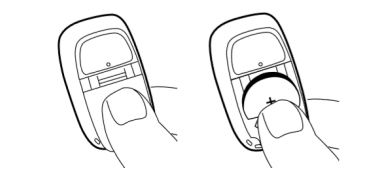
2: Make sure the RC-DEX is turned on by pushing the slider on the side up so the light flashes green.

3. Restart your hearing aids by opening and closing the hearing aid battery doors.

4. Place your hearing aids back into your ears and hold the RC-DEX remote control approximately 5cm/2in under your chin.

5. Press and hold the two volume keys (+/-) simultaneously for at least five seconds. When a beep is heard through your hearing aids the RC-DEX is matched. Your RC-DEX is now ready to use!
How to operate Widex RC-DEX?
Adjusting volume: A short press on the + or - buttons on your Widex RC-DEX will increase or decrease the volume of your Widex hearing aids one step.
Changing programs: A short press on the middle switch of Widex RC-DEX toggles through the preset programs of your Widex hearing aids.



















Comments